
Download Adobe Media Encoder 2024 Full Version
Download Adobe Media Encoder 2024 Full Version v24.6 supaya kalian bisa export hasil projek dari Adobe Premiere Pro, After Effects dan Audition. Sama seperti converter software pada umumnya, software media encoder ini juga bisa digunakan secara manual. Misalnya untuk konversi video dari format MP4 ke WMV dan banyak format lainnya tanpa perlu bridging dari software Adobe lainnya.
Aplikasi ini terintegrasi secara sempurna dengan aplikasi Adobe lainnya, seperti Adobe Premiere Pro 2024 dan Adobe After Effects 2024, menjadikannya bagian yang tidak terpisahkan dari proses pascaproduksi. Ketika kita ingin melakukan ekspor video, cukup pergi ke menu file lalu klik export to media encoder.
Adobe Media Encoder menyediakan pengaturan pilihan encoding untuk berbagai macam format dan resolusi media, memastikan keseimbangan kualitas dan ukuran file yang optimal. Yuk langsung cek link Download Adobe Media Encoder 2024 Full Version dibawah ini
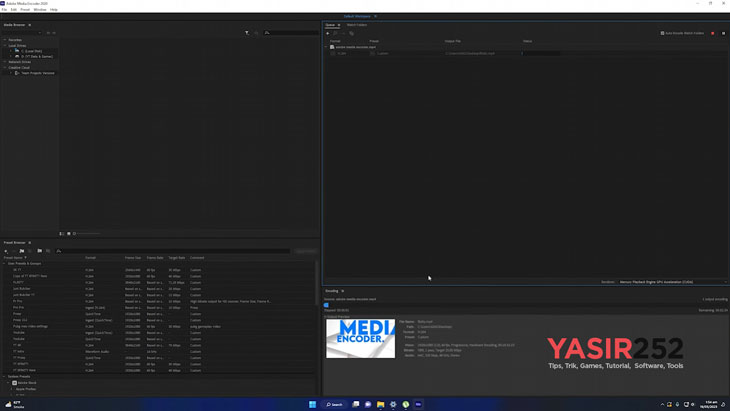
Fitur Media Encoder 2024 Terbaru v24.6
- Efficient encoding options for a wide variety of media formats.
- Create encoding queues with multiple media files.
- Adjust the duration of your content intelligently.
- Support Rendering from After Effects, Premiere Pro and Adobe Audition.
- Direct publishing to Facebook.
- Expanded to 4K format support.
- Improved image sequence workflows.
- Automatic loudness correction.
- Use a wide range of presets and templates.
- Experience improved performance, speed, and stability.
- Support Windows 10 Pro 64 Bit and also the latest Windows 11.
Cara Install Adobe Media Encoder 2024 Full Version
- Download adobe media encoder 2024 full version.
- Lalu extract file AMED2461.zip.
- Password RAR is “www.yasir252.com” or “2134”.
- Matikan total koneksi internet kamu.
- Jalankan file Setup.exe dan tunggu hingga selesai.
- Jika ada error installing, karena masalah Creative Cloud.
Download : Creative Cloud Uninstaller. - Restart windows, coba buka aplikasinya!
- Jalankan dan coba software! Jika masih unlicense, lanjut ke PATCH.
Masalah Adobe Media Encoder 2024 Installation Failed
Jika Anda mengalami masalah dengan instalasi/crack sebelumnya, hapus instalasi dan hapus folder tersebut:
- C:\Program Files (x86)\Common Files\Adobe\SLCache
- C:\ProgramData\Adobe\SLStore
Metode Alternatif :
- Kalian harus update Windows 11 ke versi yang paling baru.
- Download creative cloud uninstaller tool dari web officialnya.
- Hapus semua data adobe yang pernah terinstall dengan tools tersebut.
Cara Crack & Fix Unlicensed Adobe App Not Genuine
- Download dan Jalanin Adobe GenP Patch Terbaru
- Jalankan file Patch (Adobe GenP v3.xx)
- Klik tombol SEARCH >> Lalu cari folder software yang terinstall
Defaultnya disini : C:\Program Files\Adobe\Adobe xxx 2024 - Klik tombol yang warna hijau >> PATCH
- Lalu klik tombol tombol merah POP-UP
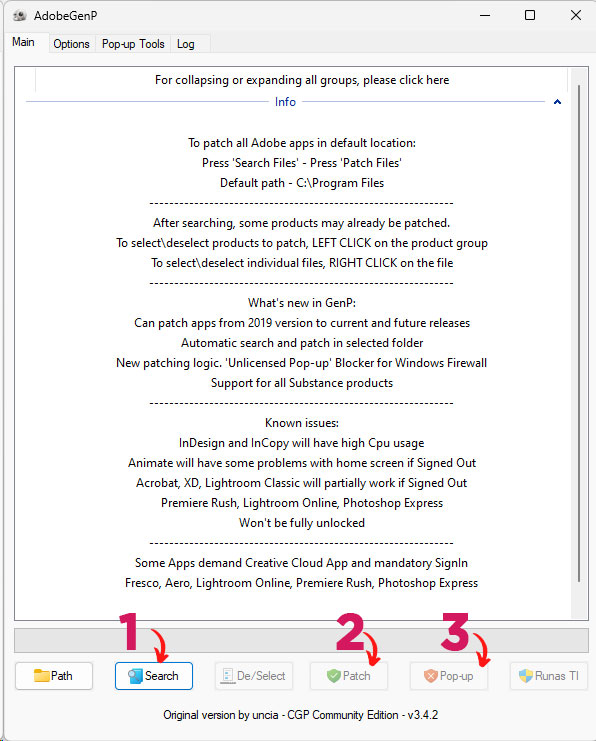
- Tunggu sampe LOG bertuliskan finish
- Lalu pergi ke Tab Pop Up Tools
- Tekan aja tombol Destroy / Remove AGS
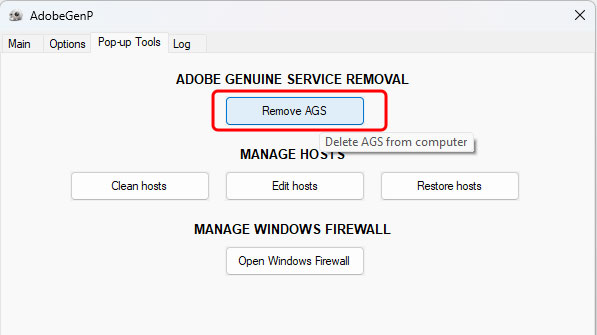
- Maka pop up unlicensed not genuine akan hilang!
(JIKA MASIH MUNCUL POP UP LICENSE > LANJUT STEP 10) - Klik tombol Restore Hosts > Lalu klik tombol Edit Hosts
(Akan terbuka file Notepad untuk mengedit Host File) - Copy semua Baris kode dari BLOCK HOST CODE ADOBE
- Paste semua baris tersebut di file Host ke paling bawah
Notes : Kalo Adobe terdeteksi UNLICENSED, kalian wajib uninstall semua aplikasi Adobe dulu.


gabisa di exstrak
Sudah pake winrar terbaru? File yang download namanya apa?
kok kagak terdeteksi di premiere pro/after effect ya bg?
versi nya harus sama, kalau misal pakai AE/PR 24, media encodernya harus 24 juga