
Download Adobe Illustrator 2023 Full Version Gratis
Adobe Illustrator 2023 Full Version v27.8 Final. Aplikasi Illustrator terbaru ini membawakan cukup banyak perubahan, peningkatkan fitur dan pengembangan workflow. Sebagai salah satu program design vector terbaik, tentunya Adobe telah mengemas Illustrator 2023 dengan kumpulan tools canggih dan interaktif. Beberapa fitur terbaru yang dikembangkan itu termasuk Intertwine, Collaboration, Cross-App Compatibility, Quick Actions dan masih banyak lagi lainnya.
Coba Versi Terbaru : Adobe Illustrator 2024 Full Version
Perlu kalian ketahui, aplikasi Illustrator 2023 terbaru ini hanya bisa digunakan oleh PC dengan Windows 10 20H2 keatas. Maka dari, jika anda masih menggunakan Windows 10 versi jadul, wajib untuk update ke Windows 10 build paling baru. Sedangkan untuk spesifikasinya, masih cenderung sama seperti versi sebelumnya. Tertarik untuk menggunakan aplikasi ini? Download Adobe Illustrator 2023 Full Version untuk Windows 10 dan 11 Pro 64 Bit.

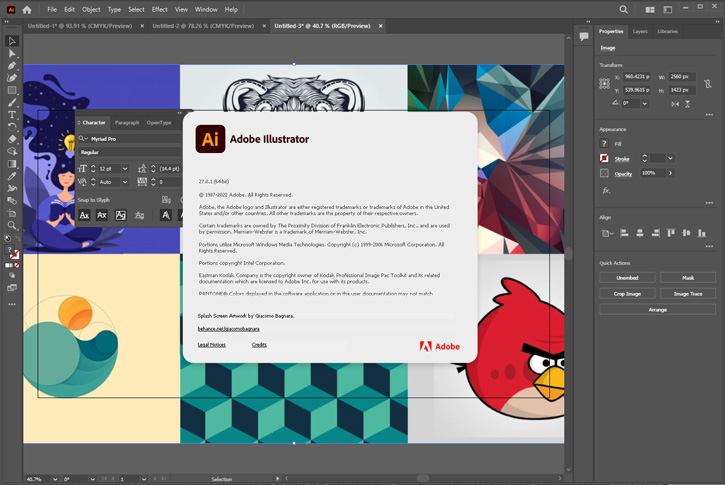
Fitur Aplikasi Adobe Illustrator 2023 Terbaru v27.8
- Banyak pembaharuan pada workflow di seluruh user interface
- Reducing the number of anchor points is an easy and fast way to edit a complex contour
- All spelling errors are highlighted directly in the document when entering text
- Quickly save & export files. Now you don’t have to wait, resume work on other tasks right away
- Troubleshooting assistance is provided as soon as a problem occurs with opening or saving files
- Accelerated rendering for shadow, blur, internal and external glow effects
- In Illustrator, new resources are available for self-study, including various guides
- The application has become more stable, efficient and convenient
- Taper and twist 3D object to enhance the effects
- Enhancement to Image Trace with cleaner sketches and output
- You can also preview color, opacity in real-time
- Convert bullets and numbering to any text
- Hardware Acceleration to improve GPU Utilization
- Sudah mendukung Windows 10 dan Windows 11 Pro 64 bit terbaru
Required Operating System:
– Windows 11 and Windows 10 (64-bit) versions V21H1, and V20H2
– Windows Server versions V1607 (2016) and V1809 (2019)
| System & Hardware Requirements for Windows | |
|---|---|
| Operating System | Windows 10 & 11 (64-bit only) |
| Processor | 2GHz Intel i5 Core, Gen 6th |
| RAM | 8GB or higher of RAM |
| Monitor | Monitor with 1920×1080 pixels or higher resolution |
| Graphics | NVidia Dedicated GPU or AMD GPU |
Cara Install Adobe Illustrator 2023 Full Version di Windows
- Download Adobe Illustrator 2023 full crack di komputer
- Pastikan PC sudah Windows 10 atau Windows 11 terbaru
- Extract file AI278new.rar dengan WinRAR
- Sebaiknya, matikan dulu Windows Defender Realtime & Antivirus
- Mount file ISO ke komputer
- Jalankan Setup.exe (tidak perlu crack)
- Tunggu hingga proses installasi selesai
- Enjoy! Software Alternatif : Serif Affinity Designer Full Version
Note: If you encounter any issues with a previous installation / crack, please uninstall Adobe Illustrator 2023 and delete those folders:
– C:\Program Files (x86)\Common Files\Adobe\SLCache
– C:\ProgramData\Adobe\SLStore
Adobe Illustrator 2023 Full Version v27.8 Final

www.yasir252.com
📋

halo bang, permisi mau tanya “mount file ISO” itu gimana ya? file ISO itu yang mana? thanks
THANK U BANG, WORKKK 100%
bang mau nanya kenpa ya pas sya proses instal layar ya tiba tiba putih
bang punya ane kok gak ada Home/beranda nya ya? terus pas ane klik file – new gak ada respon dari app nya.
Bang mau nanya cara instal gimana yah
bang yg di mediafire kok filenya corrupt ya, yg iso multilingualnya gabisa ke extract
Bro solusi untuk Upgrade Needed: Creative Cloud Dekstop Version 5.2 or below
Coba uninstall Adobe Creative Cloud. Sebelumnya udah pernah install CC ya?
Bang cara install gmna ya saya baca cara instal agak beda
ini kenapa pasword 2024 kok g bisa ya
Terima kasih
Bang ai versi ini udah ada Dimention toolnya?
Mas aku baru beli laptop dan gatau apa” bisa engga kirim video singkat cara instal sampe bisa digunakan 🙏
gan kalo photoshop sama illustrator udah terlanjur kena “This unlicensed Adobe app will disable soon” gimana ya? udah di uninstal terus install versi terbaru ga ngaruh? mohon pencerahannya
matiin internet sebelum buka app nya mas
Disable internet buat Adobe Illustator doang
kok aku klik link download gak bisa bisa ya kak malah masuk ke web lain
minta tolong ka ajarin
makasih ka
Lihat cara download disini gan https://www.yasir252.com/tutorial/cara-download-software/
emang gitu prosesnya, intinya selalu klik tombol download warna biru
Gan nanya dong, mount ISO itu artinya apa ya?
eh udah bisa gan, thanks a lot for the link and tutorial. ur da best from senior high school! no more activate serial number or free trial. bingo!
susah sih jelasinya, tapi intinya adlah kalo windows 7 kebawah harus pake aplikasi orang tambhan kalo window 8 keatas tinggal klik kanan
bang yasir, ini abis di set up gabisa dijalanin pas connect internet. Langsung kena block sama adobe. Padal dah sesuai instruksi..
kalo gitu matiin wifinya aja
bang veri yang 27.9 itu buat windows ada ga?
saya uda coba, ketika jaringan dimatikan/nyala, aplikasi bisa diinstall. tapi pas dijalankan, wajib mati jaringan, kalo gak kena blok adobe.
bang ketika membuka aplikasinya apakah aman jika di aktifkan jaringannya ataukah harus di matikan ?
mohon bantuannya kak.
uda berhasil install kak, tapi pas dijalankan kena blok adobe, karena kebetulan pc ane konek internet.
Bang kasih tutor yg lengkap dong masih kesulitan neh buat nginstalnya, mohon dibalas. Terimakasih.
terimakasih bantuannya, saya yg gk bisa apa2, ternyata akhirnya bisa download dan instal sendiri, sangat membantu
top
yasir youre the best
Yang Set-up.exe. Mount dulu file iso nya
bang kok ga ada setup.exe nya ?
Yang Set-up.exe. Mount dulu file iso nya
bang pas extract file butuh password, itu gimana bang?
Password sesuai yang ditulis diatas ya bro.
kapan ada software EVOTO
Kok Nggk bisa di buka Masih Ada Trial Broo
Uninstall bersih dulu semua aplikasi adobenya. Nyangkut mungkin. https://helpx.adobe.com/creative-cloud/help/uninstall-creative-cloud-desktop-app.html
Note: If you encounter any issues with a previous installation / crack,
please uninstall Adobe Illustrator 2023 and delete those folders:
C:\Program Files (x86)\Common Files\Adobe\SLCache
C:\ProgramData\Adobe\SLStore
pw nya dimana ya bang
Bang kalau misal saya sudah berlangganan adobe photoshop trus mau install adobe illustrator crack ini bisa gak? makasih.
Udah jalanin adobegenP ttp ada notif belum berlangganan
bang kalo mau install tapi masih ada yg versi lama gmn ya? mohon dijawab bang, terima kasih 🙏
Dibiarin dulu, install yang baru ini. Kalo yang baru sudah aman gak ada masalah. Silahkan hapus yang versi lama ya. 😀
Mantap gan, selalu langganan di sini, yang penting gak ilangin pixeldrain, soalnya itu doang yang full speed di gua
bang gua masih ga paham deh cara cracknya
abang gimana dah ngasih tutorial kagak cuma list cara installnya orang orang mana paham
Min, kalo ada update adobe AI (Windows) terbaru, apakah ada harus install ulang dar nol, atau ada patch yang tinggal 1 klik?
Permisi ini Adobe illustrator nya bisa Pake ai (Artificial Intelligence) nggak ya?
Mohon dibantu
bang pw nya apa yaa
permisi bg, saya sudah ikutin semua tahapannya, dan ujungnya masih harus trial or buy jg. kalo jawabannya harus copy crack, paste nya kemana bg?
Bang, ini udah ku install, sama photoshop yang terbaru juga. Tapi kenapa setiap buka dua app ini internet jadi lemot banget ya?
Coba lihat di Task Manager. Softwarenya ada usage bandwidth internet apa engga.
Ada di Adobe Content Synchronizer (32 bit), kalau di end task dia jalan lagi, gimana ya bang?
Coba lihat ini gan https://community.adobe.com/t5/creative-cloud-services-discussions/core-sync-maxing-my-bandwidth-destroying-my-internet/m-p/11397678
copy truh dmna bang
gak jelas di tutornya
Masbro installnya dimana? Default disini C:\Program Files\Adobe\Adobe Illustrator 2023\Support Files\Contents\Windows. Lagian copy apaan ya? Orang tinggal jalanin Patchnya aja kok.
bang yang versi ini ada fitur mockupnya gak? atau harus yang beta?
Dicoba aja ya, ini versi 27.7 terakhir update bulan Juni 2023.
ada illustrator 2023 mac os ga?
Ada gan, nanti di upload. Thanks
replace file aslinya yang mana bang? ini trialnya masih jalan.
kok gabisa di download ya?
bang saya nggak paham cara instalnya, saya udah instal di setup, juga sudah copy terus paste filenya di mana
Bang punyaku kok nggak bisa dibuka? Permasalahannya pada file dvacore.dll
Bang ko gabisa di instal ya not responding padahal spek pc sangat memadai
halo gan, kalau prosesor laptop intel core i3 generasi ke 6 kecepatan 2ghz apa bisa untuk jalanin ai?
bang crack nya udh saya copy cmn msh trial gmn ya?
bang ku udah bisa install malah ditanyain trial??
file yang harus di copy sebelah mana sih saya cari cari kok gaada file yang namanya ilustrator.exe
itu didalam file cracked file
upload yang 27.3.1 bang soalnya yang versi ini ada bug di zoom scrollnya
bang ini uda selesai instal tpi gk bisa di buka
uda bisa bang, td gk bisa gara2 file size nya berubah jdi 522kb, coba extract lgi bisa
tapi pas di buka kluar seperti cmd gtu, trus ai nya stuck gk mau buka
gak bisa ya bang passnya
Bang, biar nggk trial trus bagaimana caranya? sudah dicrack sesuai perintah, tetap nggk bisa
sama, gimana ya
bang yasir, kalo masih ada buy or trial harus di apain?
Cracknya belom di copy ya?
bang cracknya format exe? gak bisa dicopy bang
bang ini trial nya gmn??, 4 daya left
Sudah di ikutin cara installnya belum gan?
Bang, kok ada tulisan 4 days left, ya? Saya sudah ikuti step yang ada di postingan.
passwordnya apa bang
Kan sudah saya tulis di artikel 😀
artikelnya yang mana bg? ga nemu