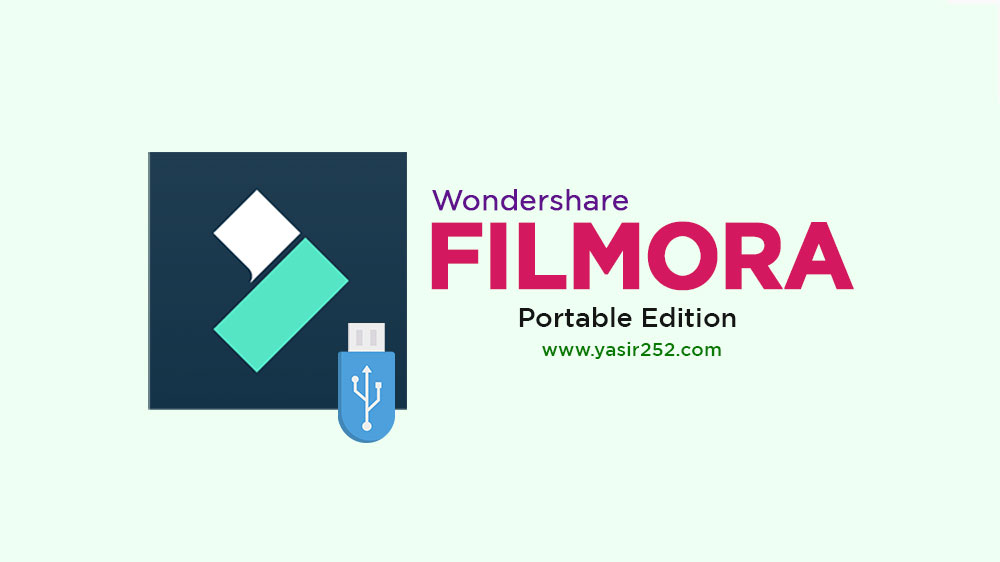
Wondershare Filmora Portable Free Download v14.3
Wondershare Filmora Portable Free Download. Finding a ready-to-use video editing application is never a difficult task. In this article, you can download Filmora Portable application for free. For sure, you already know what Filmora is right? Well, it’s a compact video editing application that has a lot of features. Apart from being used to edit videos, you can also add visual effects, transitions and audio music very easily.
Unlike Filmora Full Version, this portable edition allows you to use the software directly. No need to install again, no need to crack and all features are available with just one click. But to be able to run this portable software, please make sure your computer is running at least on the latest Windows 10 Pro 64 Bit. Furthermore, make sure that the specifications are qualified and supporting software such as VCredist Runtime is installed correctly. What are you waiting for? Download Filmora Portable from many host below.
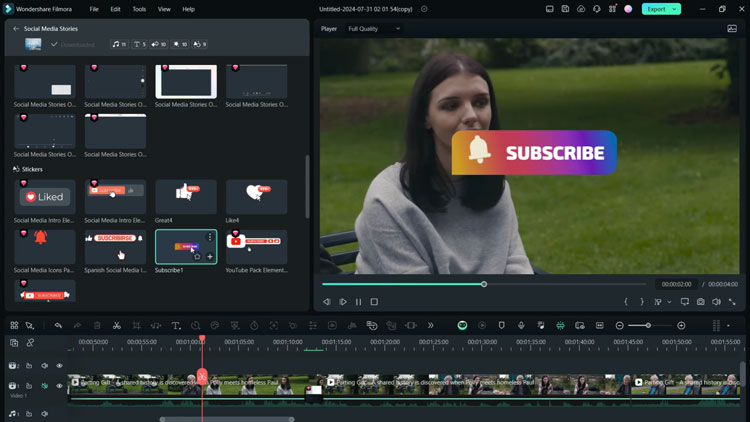
Wondershare Filmora Portable v14.3.2 Features:
- Ready to use, no need to install or crack again
- Powerful video editing capabilities, basic to advanced
- It has many features and visual effects for free
- The user interface is quite intuitive and easy
- Instant Mode, allows us to have a project template quickly
- There are tools to do screen recorders as well in the application
- Auto Reframe feature which automatically transforms from horizontal to vertical video
- Quickly edit silence detection
- Auto Beat Sync allows you to synchronize multiple videos from audio
- Many visual effects templates, such as titles, motion graphics, lower third and transitions
- Beginner-friendly system timeline layer display
- Supports the latest Windows 11 Pro
Minimum System Requirements :
| Operating System | Windows 7 or higher | Windows 11 Pro 64 bit |
|---|---|---|
| Processor | Intel i3 3Ghz Dual-Core | Intel Core i5 Processor 3Ghz+ |
| Memory | 8GB DDR3 | 16GB DDR4 |
| Hard Drive | 1GB – 7200 RPM HDD | 1 GB – Solid State Disk |
| Graphics Card | Intel HD Graphics | NVIDIA GeForce GTX 700 |
| Screen Resolution | 1280×720 | 1920×1080 |
How to Use Filmora Portable On PC Windows :
- First, download filmora portable on yout computer
- File WFM1366p.rar, Password “www.yasir252.com”
- Extract file with the latest WinRAR Application
- Wait until the process is complete (Extracting files)
- Next, run FilmoraPortable.exe
- Filmora 13 software will run automatically
(No need to crack or patch again) - Good luck!
If you need the Full Version, just click links here – Filmora for PC Windows or maybe, Filmora for MacOS
Download Filmora Portable v14.3.2

Installer File v14.3.2 | SendCM | Pixeldrain | Mediafire | Up4Ever
Installer File v13.6.6 | Krakenfiles | Pixeldrain | Mediafire |
Password :
www.yasir252.com
📋

the file is repairit not filmora
What’s the file name you downloaded?