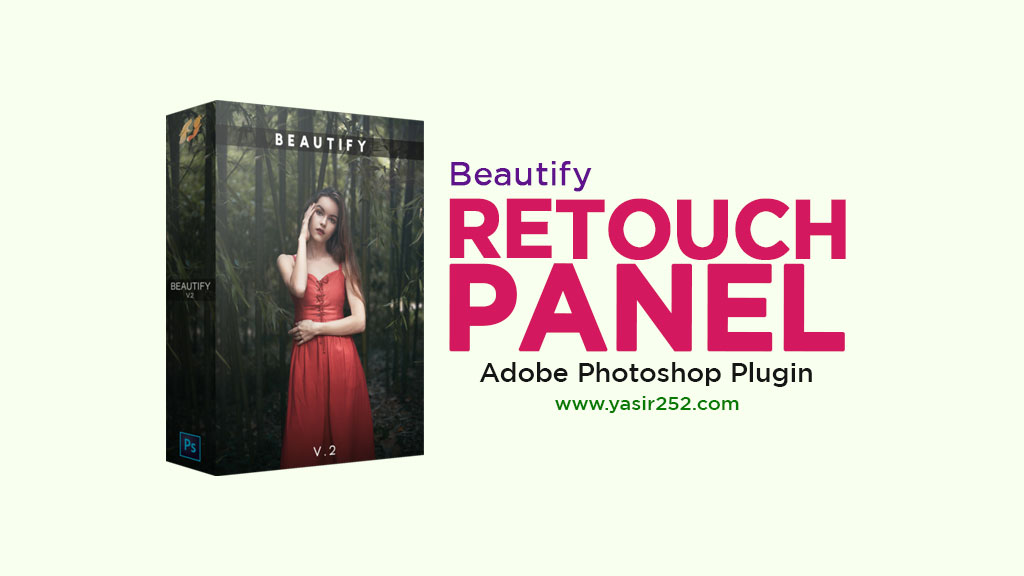
Download Beautify Retouch Panel Full Version (Plugin)
Download Beautify Retouch Panel Full Version Gratis – Plugin Retouch Wajah Otomatis untuk Adobe Photoshop. Beautify Retouch Panel adalah plugin premium yang dirancang khusus untuk mempermudah proses editing wajah dan beauty retouching di Photoshop. Versi 2.0.0 ini hadir dengan tampilan yang lebih clean dan tools yang lebih lengkap, cocok banget buat fotografer dan digital artist yang pengen hasil editing cepat tapi tetap kelihatan natural.
Plugin ini punya banyak tools otomatis seperti skin retouching, eye enhancement, teeth whitening, dodge & burn, lighting setup, dan color correction yang semuanya bisa diakses dari satu panel praktis. Di dalamnya juga terdapat digital makeup tools seperti plastic skin, blush, lipstick, and eyeshadow, emphasize defects, mattifier, plus hair retouch tools to enhance texture and volume.
Kalian tinggal klik, atur, dan lihat hasilnya langsung di layar. Sangat cocok buat kamu yang kerja cepat tapi tetap pengen hasil rapi dan profesional. Yuk langsung aja Download Beautify Retouch Panel 2.0.0 Full Version Gratis pada link di bawah ini dan upgrade kualitas editing kalian sekarang juga!
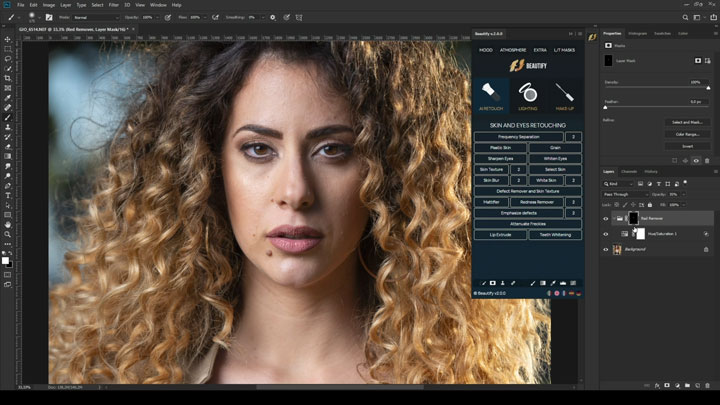
Fitur Utama Beautify Retouch Panel 2.0.0 :
- One-click Skin Retouch dapat memperhalus kulit secara otomatis tanpa menghilangkan tekstur.
- Kemampuan untuk atur tone kulit dan warna foto hanya dengan beberapa klik.
- Tools untuk mempertegas mata, menambahkan kilau, dan mengoreksi warna mata.
- Memutihkan gigi dengan hasil realistis tanpa terlihat over-retouch.
- Menambahkan efek blush, lipstik, dan eyeshadow digital secara cepat.
- Mengatur highlight dan shadow (Dodge & Burn).
- Hair Retouch Tool untuk tekstur rambut dan menambahkan volume.
- Kalian bisa melakukan Bulk Editing untuk mengedit banyak foto sekaligus.
- Memiliki UI yang sederhana dan mudah diakses langsung dari sidebar Photoshop.
- Sudah mendukung Adobe Photoshop 2025 Terbaru
| System Requirements for Windows | |
|---|---|
| Operating System | Windows 10 & 11 (64-bit only) |
| Photoshop Version | Adobe Photoshop CC 2015 – 2025 |
| RAM | 8GB atau lebih disarankan |
| Storage | Minimal 1GB untuk file plugin dan resource |
| Monitor | Resolusi 1366×768 atau lebih tinggi |
Cara Install Beautify Retouch Panel 2.0.0 di Windows :
- Download Beautify Retouch Panel Full Version dari link yang tersedia.
- Ekstrak file ZIP atau RAR dengan WinRAR versi terbaru.
- Buka folder hasil ekstrak, lalu jalankan file installer.
- Untuk install Bundle Pack, ikuti petunjuk dari How to install xxxx.pdf.
- Plugin akan muncul di menu Window > Extensions (Legacy)
Video Tutorial & Panduan Lengkap :
- Buka link video tutorial yang tersedia di bawah untuk melihat cara penggunaan plugin step-by-step.
- Video berisi panduan instalasi dan penggunaan semua tools dalam panel.
Cara Fix Error Extension not properly signed :
- Jika muncul error “Extension not properly signed”, buka Registry Editor.
- Arahkan ke folder HKEY_CURRENT_USER/Software/Adobe/CSXS.9
- Buat Value baru: PlayerDebugMode dengan nilai 1 (DWORD)
- Tutup registry, lalu restart Photoshop.
⭐️ Plugin Retouch Alternatif : Venus Retouch Panel Full Crack Gratis
Download Beautify Retouch Panel 2.0 Full Version (Photoshop)

