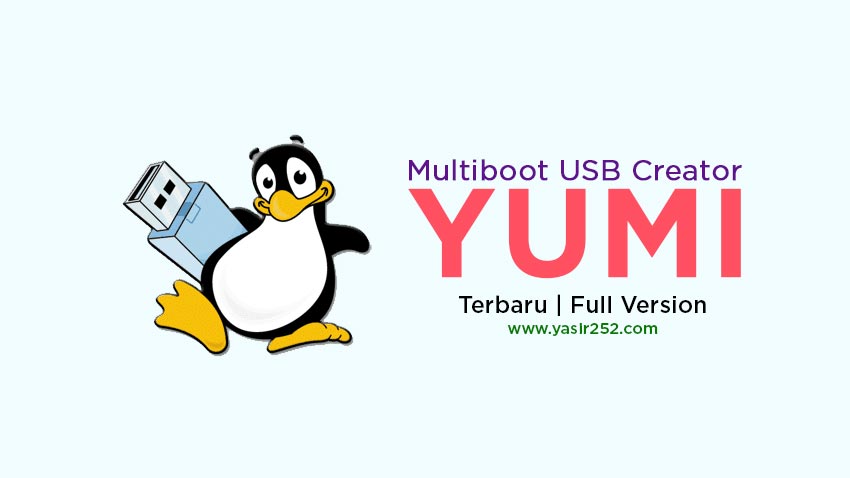
Download YUMI MultiBoot USB Creator 2025 (exFAT)
Ever wanted to carry around a magical USB stick that can boot almost anything? Well, Download YUMI (Your Universal Multiboot Integrator) now and you can turn an ordinary USB stick into a versatile multiboot tool. In the latest version of YUMI v1.0.2.9, you can load any kinds of bootable ISOs, including operating systems, antivirus tools, utilities, disc cloning software and other handy diagnostic tools.
What makes this version so special? Well, it offers exFAT support and works smoothly with both legacy and UEFI boot modes. This means, you can use the USB drive in most devices, including Windows, Mac, Linux and even android. YUMI is based on the MultibootISOs project and uses Syslinux to enable booting from multiple sources – all from a single USB drive. It also has a cool GRUB feature that allows you to boot multiple ISO files on one disc if needed.
One of YUMI’s coolest tricks is the ability to reserve space on your USB drive. This means you don’t have to cram your entire flash drive with multi-boot stuff. If you want to install an operating system like Linux or Windows from a USB stick, YUMI is a fantastic alternative to Rufus. Download YUMI multiboot creator 2025 free.
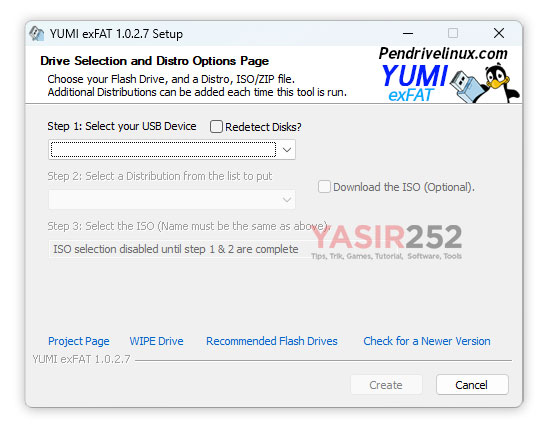
YUMI Multiboot Creator v1.0.2.9 exFAT Features
- Support Norton Bootable Recovery Tool, Quick Save Live, Hiren’s Boot CD PE, and CentOS 7 Live.
- Update to support Kodachi, and newer Kaspersky Rescue Disk.
- Update to support GeckoLinux and newer Porteus.
- Fix various broken links.
- Medicat now extracts to the root folder until I find a fix for lost paths.
- Added support for Super Grub2 Disk, Trisquel, newer LXLE, and Medicat.
- Added support for Antergos, PureOS, CentOS Installer, Ubuntu Mini (Netboot Installer)
- Corrected broken Debian homepage link and Lubuntu, Xubuntu download links
- Add ability to create larger than 4GB casper-rw persistent file if using NTFS format for Ubuntu
- Added casper-rw creation progress banner.
- Add Windows to Go VHD option.
- Using the exFAT file system so it is safe to use on all devices
How to Use Yumi Multiboot USB Bootable (Flashdrive)
Installing Windows 11 with USB can be done easily with this software. If I previously wrote an article on how to install windows with a flashdisk (rufus software), then this time, only the software will be different. Overally there is nothing different, in essence you have to select the iso file, set simple settings, then select the USB external drive that you want to use to become a multibootable drive.
Check out the following video tutorial :

