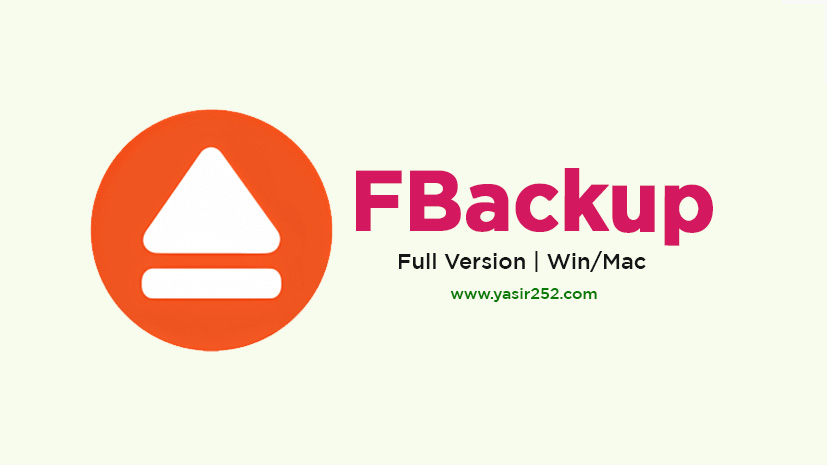
FBackup Free Download v9.0.979 for PC Windows (x64)
Download FBackup Full Version Free – Backing Up Your Data Just Got Easier! Ever had that heart attack when you realize that all of your important files are suddenly gone? Maybe your hard drive died, a sneaky virus attacked, or you accidentally hit delete. Total nightmare, right? That’s exactly why you need a backup tool that’s simple, automatic, and totally reliable. Meet FBackup Full Version 9.0.979, your new best friend for keeping files safe without the hassle!
FBackup isn’t just another backup tool. It’s loaded with smart features that make saving your files super easy and efficient. For starters, it has a Mirror Backup option that copies your data exactly as it is, no compression involved. Need to back up files that are currently in use? No problem. The Backup Open Files feature handles that smoothly, without interrupting your workflow. Worried about ransomware? FBackup’s got your back with built-in protection to keep those nasty threats at bay. Oh, and you can even back everything up straight to the cloud — think Google Drive and other cloud storage platforms.
This handy app works like a charm on Windows 10 and the latest Windows 11 (24H2), supporting both 32-bit and 64-bit systems. So, compatibility? Not an issue! Ready to give it a spin? Download FBackup Full Version v9.0.979 for free using the link below. It’s fast, it’s simple, and honestly, it might just save your digital life one day!
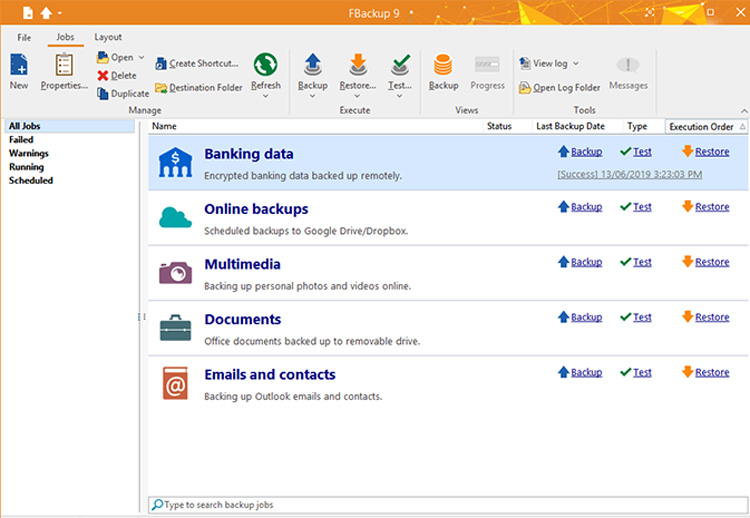
FBackup Full Version Features v9.0.979 PC :
- Support for Additional Plugins – Load plugins to back up or restore settings effortlessly.
- Built-in Tutorial – Comes with a clear and easy-to-follow guide, so you won’t get lost on your first try.
- Backup to Cloud – Save your backups directly to Google Drive or Dropbox.
- Customizable Language – Choose the interface language that suits you best.
- Mirror Backup – Create exact copies of your files without compression.
- Virus Protection – Keeps your data safe from threats that could lock or corrupt your files.
- Backup Open Files – Works smoothly even if the files are in use, so there’s no interruption.
- Organized Backup List – Keeps your backup files neatly stored and easy to manage.
- Easy Backup & Restore – Restore your data anytime without hassle.
- Save Backups to Windows Partition – Store your backups directly on a local Windows partition.
- Pre/Post Backup Tasks – Set up tasks to run before or after the backup process for better automation.
How To Install FBackup Full Version :
- Download FBackup 9.0.979 at the link below.
- Extract with the latest WinRAR Application
- Process the .exe file for installation.
- Wait for it to finish installing.
- No crack or patch required
- Enjoy!
🔥 Also Download : Ashampoo Backup Pro Full Crack

