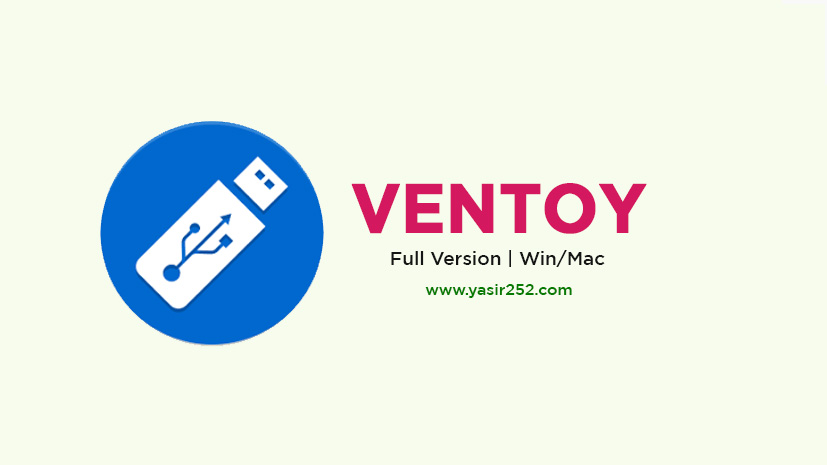
Download Ventoy 1.1.0 USB Bootable Creator Full Version
Download Ventoy 1.1.0 Full Version – The Easiest Way to Create a Multi-ISO USB Bootable Drive. If you often reinstall operating systems or love tweaking systems, then Ventoy 1.1.0 is the perfect tool for you
This handy software lets you create a USB bootable drive with multiple ISO files at once.
With Ventoy, creating a bootable USB drive is simple. Just install the tool, copy the ISO files, and boot your PC. There’s no need to install each system individually or keep reformatting your drive every time you want to try a new OS. Ventoy supports a wide range of operating systems, including Windows, Linux, and macOS.
It also works with multiple file systems like NTFS, FAT32, and exFAT. You can choose the one that best fits your needs, making it highly flexible. One of the best parts is that Ventoy is completely free and open-source. You can use it as much as you want, and if you’re into development, you can even customize it.
Version 1.1.0 has already been tested with over 160 different ISO files and still runs smoothly. Even large ISO files load with no issues. Plus, Ventoy is fully compatible with UEFI, Legacy BIOS, and UEFI Secure Boot, which means it works on both old and new PCs or laptops.
It’s a reliable tool for system enthusiasts and IT professionals who need a versatile bootable USB solution.
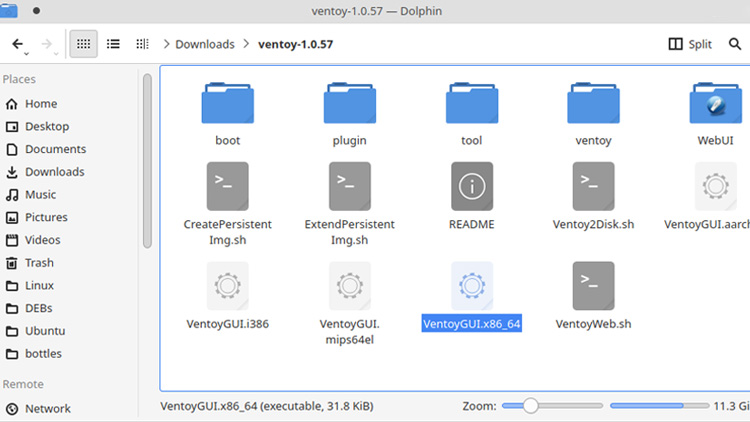
Ventoy 1.1.0 Features:
- Extremely easy to use, no advanced technical skills needed
- Customizable settings based on your preferences
- Option to secure your USB with encryption and password protection
- Completely free and open-source for unlimited personal or commercial use
- Supports multi-boot from a single USB containing multiple ISO files
- Compatible with FAT32, NTFS, exFAT, and more
- Works with various ISO files including OS, applications, and utility tools
- No need to format your USB drive every time you switch ISOs
- Compatible with Windows 7 through Windows 11
How to Install Ventoy (Free USB Bootable Tool):
- Download Ventoy Free USB Bootable Software
- Extract the files using WinRAR for easy access
- Double-click the .exe file to start the installation
- Run the program as Administrator for best performance
- Done! Ventoy is now ready to use
How to Use Ventoy 1.1.0:
- Insert your USB flash drive into your PC or laptop
- Launch Ventoy, select your USB drive, then click “Install”
- Copy ISO files directly to the USB drive, no extraction needed
- Restart your computer, boot from USB, and select the OS you want to install
Also Download: WinToUSB Enterprise Full Version
Download Ventoy Latest USB Bootable Creator v1.1.00
Official Download Link | Windows Installer | Linux Installer

