
Motion Factory Download Full Version v2.41 for Adobe
Download Motion Factory Full Version Gratis – Kalian seorang designer visual effects? Jika iya, coba deh plugin gratis yang satu ini. Dibuat oleh perusahaan pixflow.net, motion factory bisa dibilang cukup sukses dan populer. Plugin ini memberikan berbagai tools design graphics untuk adobe after effects dan premiere pro secara gratis. Bener banget, gratis! Tapi gratis disini tuh cuma untuk preview alias tidak lengkap. Jadi tetap ada batasan effect apa aja yang bisa kalian gunakan secara gratis. Namun tenang aja, pada artikel ini admin ingin share motion factory full version yang sudah unlock semua effects. Motion factory effects pack bisa kalian download pada link dibawah.
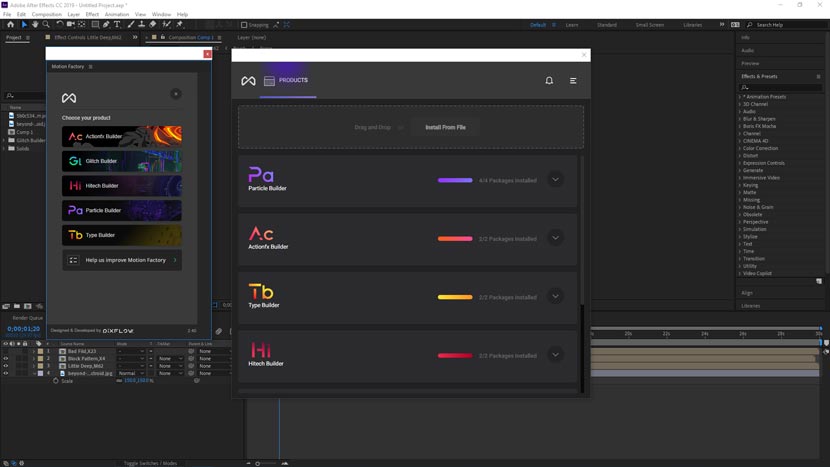
Apa aja sih yang ada di plugin ini? Pada intinya, Motion Factory v2.4 full version ini terdiri dari 5 effects builder yang berbeda. Particle Builder, digunakan untuk membuat effects partikel seperti sand, dust, smoke, fire dan sebagainya. Ada juga ActionFX Builder, Type Builder, HiTect HUD Builder dan terakhir yaitu Glitch Builder. Semua tools yang diberikan memiliki user interface yang sangat interaktif dan mudah untuk diterapkan baik di aplikasi Adobe After Effects ataupun di Adobe Premiere Pro.
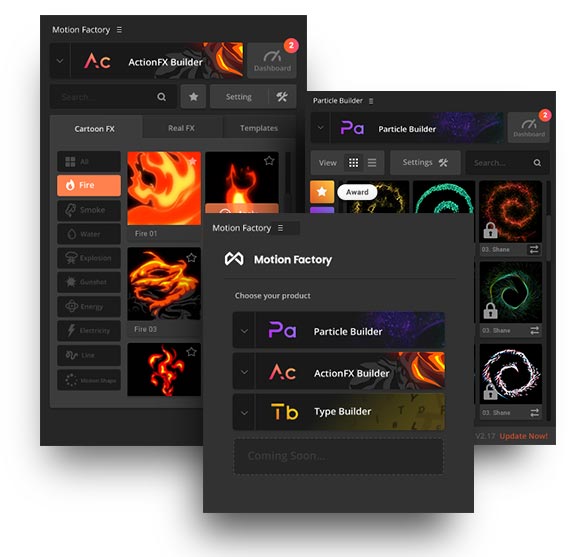
Fitur Motion Factory v2.41 Windows MacOS
- Particle Builder for motion designers to create Sand, Dust, Snow, Smoke effects
- ActionFX Builder crare 2D animation for free
- Type Builder to create high quality Kinetic Typhography motion graphics
- HiTech HUD Builder to create cutting-edge digital infographics hologram
- Glitch Builder to create astonishing glitch visual effects, transition and more
- Support Windows 10 64 bit and MacOS Mojave
- Support After Effects CC 2019 and Adobe Premiere Pro CC 2019
Cara Install Motion Factory Gratis
- Download Motion Factory Full Version Windows atau Mac
- Extract file dengan Winrar terbaru
- Pastikan kalian sudah install After Effects atau Premiere Pro
- Untuk Windows, langsung aja jalanin file .exe
- Untuk Mac, langsung open file .pkg
- Tunggu hingga proses selesai
- Setelah itu, buka After Effects > Menu Window > Extension
- Klik pada menu Motion Factory
- Untuk menambahkan effects, klik icon Dashboard
- Drag file .mfg di effects pack ke situ untuk install effects
- Enjoy!Rekomendasi VFX Plugin : Boris Continuum Complete 2019
Free Download Motion Factory v2.41 Full Version

www.yasir252.com
📋

Link installer windows yang di zippyshare mati om, tolong direup lagii. terima kasiihh
Sudah diperbaiki. Link Installer Windows + Effects Pack ya 2.5GB jadi gaperlu download effects pack terpisah lagi.
Yah saya dah download effect pack nya wkwk, niat mau nunggu installernya reupload XD
kok engga muncul ya extensionnya di window Premiere Pro 2019 saya om?
Cracknya hanya bisa dipake di After Effects.
Min, apakah ini support untuk adobe premiere pro cc 2020.
untuk premeire pro 2021 bisa ?
Gak yakin bisa, tapi boleh dicoba aja gan. Sampe sekarang Des 2022, gak ada versi crack terbaru dari plugin ini soalnya.
Bang, link pas di Google Drive sama Zippy nya di klik download tapi gak muncul kalo udah kedownload ,terimakasih
ini ga work gan, win AECC20
Sesuai notes di artikel gan. Ini cuma work sampe CC 2019. Sampe sekarang blm ada update terbaru yang gratisan. T_T
bang ini bisa di AE CC2021?
Belum pernah coba sih bro. Dicoba deh bro. Soalnya plugin ini last update buat versi 2019.
min.. kok yang particle trapcodenya gak work ya?? soalnya sudah saya drag and drop tapi waktu coba pakai particle effectnya malah disuruh install particle trapcode lagi.. kenapa ya min?
Pakenya di After Effects versi berapa masbro?
Bng cara mengatasi installation failed because the extension invalid gmn pls jawabb
pakai motion factory classic, atau downgrade AE nya
Betul, downgrade AE nya. Ini plugin jadul soalnya dan gak ada update crack terbaru sampe sekarang. 09/22
Bng file setupny pisahin lah gw butuh itu
Hmm itu diatas kan emang terpisah masbroh.
Bang, di Mac AE cc 2019 masih ga bisa ya?
gan ini di Mac OS saya sudah terinstall tapi kok Motion Factorynya nggak mau ke buka yah, Posisi Di AE 2020. Thanks
di sy work gan
di adobe premiere pro 2020 Extensions nya mati (gak bisa di klik), gimana ya…, tolong…
Terimakasih Bro..
Mohon Petunjuk cara Instal yang benar di Adobe Premiere Pro CC 2019.
Cs 6 bisa gk?
Sip bro, masih work buat AE 2018. Thanks cracknya dan semangat untuk melajnutkan cracknya !
Gak bisa di buka blaz boz. Gma nh ? Os Mojave
after effect awal 2019 work gk bro
gan kok udh bisa di instal , ngk bs di pakai , ada tulisan “oops! we found something unexpected if problem persists please contact our support for help” , mohon bantuan nya gan/mimin ?
bang, untuk AE cs4 bisa g ?
what is the password please.. i can wait..
The password was already written on the article above. Bold, red font.
bang kok enggak bisa di drag ya bang ikon dashboard nya juga enggak berfungsi ya bang
AE versi berapa gan? Kayanya cc 2019 yang update paling baru masih belum work 100%deh, nunggu crack terbaru.
gan After Effect cc 2015 ga work ya??
ini kok yang buat mac pas di klik motion factorynya, ga mau buka ya bro terimakasih
sama bro, gw juga gitu.. gw bingung supah
ternyata pake after effect CC 2018 bisa gan,, saya sudah coba 100% work, kalo pake AE 2019 memang ga bisa
kok pas drag and drop typoking.mfg installation failed ya gan?
gak nemu file exe.nya gan..
Download yang Windows. Extract file Winrar. Filenya cuma satu Motion_Factory_v2.40_setup.exe
mantabz fast respon, mau tanya itu downloadnya 22nya atau salah satu aja?
kan ada
1. downloadi installer v2.4
2. motion factory effect.
thanks gan
Download 22nya gan. Nanti kalau sudah, ikutin petunjuk cara install diatas ya…
kalo mau install di potable after effect bisa gan?
Setau saya engga bisa deh gan kalau portable. Karena softwarenya mencari folder asli AE di ProgramFiles
kok “Motion_Factory_-_Video_File_Manager_&_MOGRT_Reader_3.0.2” g bs di instal di ExtensionManager ya? tolong pencerahannya bos..
THANKSSS!!! WORKK BROOO!!
gak bisa di extrack minnnnnn
yaelah minn
2.5 gb terbuang sia2
Winrarnya udah di update v5.6 terbaru?
kok damage min pas instan motion factoryny
min ini file .exe nya mana ya? dan saya instal pake anastasiy kok damaged ya?
Udah di drag tetep ga mau install
Bro.. Gdrive quota exceeded, uptobox cannot hotlinking, fileupload dead. Boleh betulkan semula linknya bro? thank you very much..
Ini link GDrive barunya. Enjoy!
Tq very much.. fast respond.. you are too cool and too awesome..
gan ane udh bisa download , dan dia bisa di buka di After Effect , tpi kok di Adobe Peremier 2019 ane , ga bisa kebuka ya Extensionnya ? tulisaanya warna abu2 ga bisa di klick , padahal di AE bisa ,
Agak berbeda kalo di Premiere gak bisa muncul sepenuhnya. Cuma Typobuilder aja kayanya. Filenya ada di Effects Pack – dalem folder ZZOther.
1. Copy Typoking Folder and Paste In: AppData\Roaming\Adobe\Common\Essential Graphics
2. Open Premiere Pro: Window > Essential Graphics
3. In The Essential Graphics Window Find: Install Motion Graphics Template
4. Add The Effects You Want From The Size Folder
gan bisa terangin cara install di ae gak? step by stepnya? soalnya file .exenya gak nemu
thanks gan
Itu Installer Windows ga jalan2 pas bagian “Get Link” padahal detiknya udah abis , tpi ga bisa di dpt2in link nya ,
Di klik sembarang bro, biar bisa jalan timernya.