
Download Mozilla Firefox Offline Installer v143.0
Download Mozilla Firefox Offline Installer (Standalone Version) – Back in 2017, Firefox made a significant comeback. After years of falling behind Chrome and Edge, Mozilla returned stronger with the release of Firefox Quantum. This update wasn’t just a simple patch; it was the most significant transformation since the browser launched 14 years earlier. With a brand-new engine and noticeable performance boosts, Firefox caught everyone’s attention and brought many users back on board.
Mozilla designed Firefox to give you a faster, lighter, and more stable browsing experience. It runs smoothly on Windows, macOS, Linux, and even FreeBSD. Whether you are using an older laptop or a high-end PC, Firefox is built to handle your daily online activities without slowing you down.
If you want a browser that combines speed, security, and flexibility, Firefox is one of the best choices available today. It is entirely free to download for Windows 7, Windows 8, Windows 10, and Windows 11, with full support for both 32-bit and 64-bit systems. macOS and Linux users are also supported. Get the latest version today and enjoy a modern, safe, and seamless browsing experience. Scroll down and click the link below to Download Mozilla Firefox Offline Installer for free.
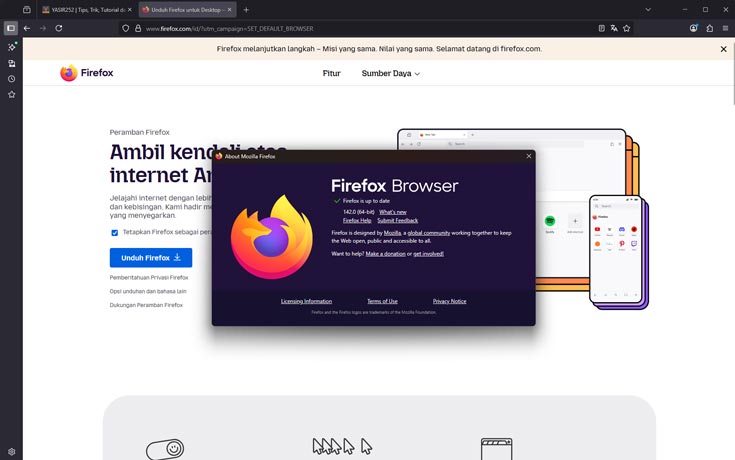
Mozilla Firefox v143.0 Features
- Advanced security compared to other browsers
- High-speed page loading and performance improvements in every release
- Clean, professional, and customizable user interface
- Wide range of extensions and add-ons
- Full support for modern web design technologies
- Powerful built-in RSS support
- Dedicated versions for all major operating systems
- Seamless support for Windows 11 Pro 64-bit
- Lightweight performance with low memory usage
- Automatic ad-blocking for a distraction-free experience
- Private browsing mode for secure sessions
How to Install Mozilla Firefox on PC
- Download Mozilla Firefox setup from the link below
- Choose the version that matches your operating system (Windows, Mac, or Linux)
- Open the installer file (.exe for Windows) to start installation
- Wait until the setup process completes
- Launch Firefox and start browsing
Alternative Download : Google Chrome or Opera Browser (Offline Installer)

