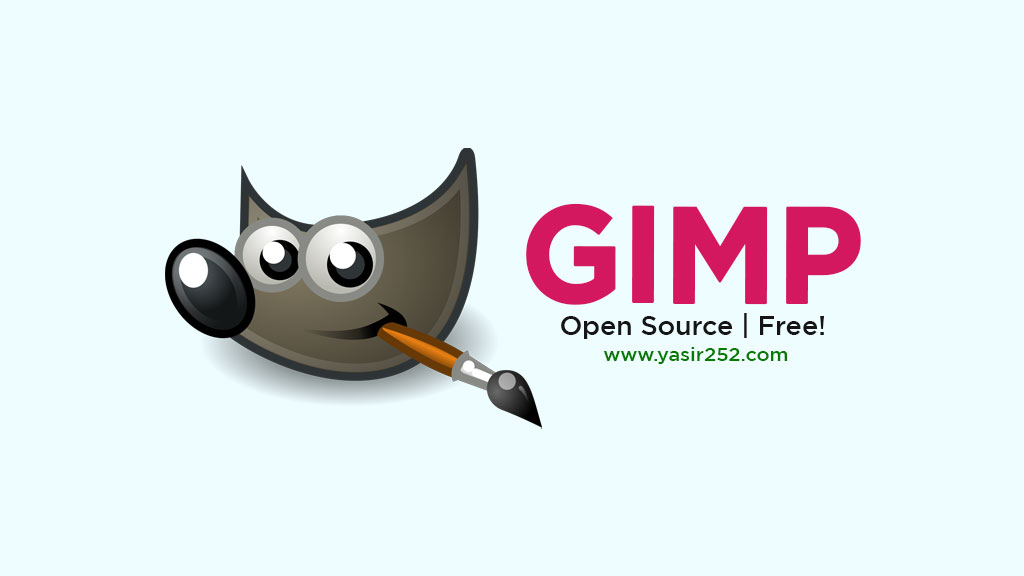
GIMP Free Download Photo Editor Full Version 2025
Download GIMP Photo Editor Free is the ideal choice for anyone looking for a powerful, professional-grade image editor without paying a subscription. GIMP is a free, open-source software that offers features on par with premium tools like Photoshop. You can download and use it with no activation or licensing required.
As a widely used tool by photographers, graphic designers, digital artists, and beginners alike, GIMP makes professional editing accessible to everyone. Whether you’re enhancing photos or creating illustrations, this editor delivers the tools you need.
With support for layers, masks, filters, and color adjustment tools, GIMP gives you full control over your image editing. It also supports plugins to expand functionality and improve your workflow.
GIMP also supports a wide range of file formats, including JPEG, PNG, PSD, TIFF, and RAW. The interface is flexible and customizable, allowing users to choose between a multi-window or single-window layout. Plus, it works on Windows, macOS, and Linux.

What’s New in GIMP Full Version 2025
- Advanced image editing with layers, masks, and blending modes.
- Selection tools: rectangle, ellipse, lasso, fuzzy select.
- Built-in visual effects like blur, sharpen, noise, distort, and artistic filters.
- Photo retouching tools: healing, clone, smudge, dodge, and burn.
- Color management with full ICC profile support.
- Batch image processing and automation via Python scripting.
- Customizable interface with support for multi-window and single-window modes.
- Full support for Windows, macOS, and Linux operating systems.
Why Choose GIMP? A Free & Legal Photoshop Alternative
GIMP Free Download Photo Editor Full Version is completely free to use. As an open-source software (FOSS), there are no trials, subscriptions, or license concerns.
If you’re a student, content creator, hobbyist, or beginner photographer, GIMP offers everything you need to start editing images without investing in expensive software like Adobe Photoshop.
🔥 Other Photoshop Alternatives: StudioLine Photo Pro Full Version
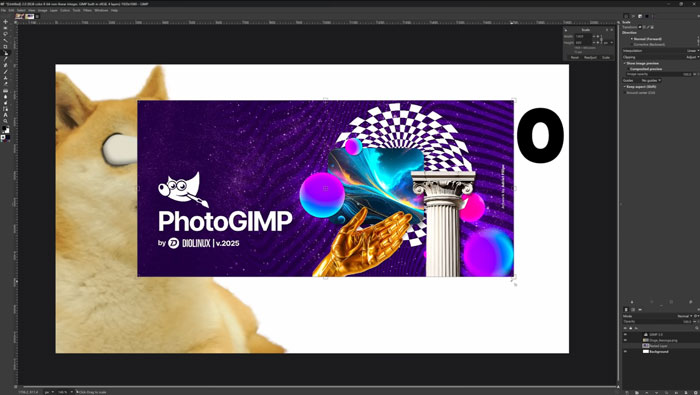
How to Install GIMP Full Version 2025 on Any OS
If you’re looking for a lightweight, high-performance photo editor, GIMP Free Download Photo Editor Full Version is your best bet. Start creating today without any cost.
Installing GIMP on Windows
- Click the download link below to get the GIMP setup file.
- Run the installer and follow the instructions.
- Once installed, open the app. No activation is required.
How to Install GIMP on macOS
- Download the correct version for your Mac (Intel or ARM).
- Open the DMG file and drag GIMP into the Applications folder.
- Launch the app from Applications. No activation needed.
Installing GIMP on Linux
- Use your distro’s package manager: apt, yum, pacman, snap, or flatpak.
- Example (Ubuntu/Debian):
sudo apt install gimp - Once installed, you can start using GIMP right away.
🔥 Recommended Tool: NCH PhotoPad Full Crack

