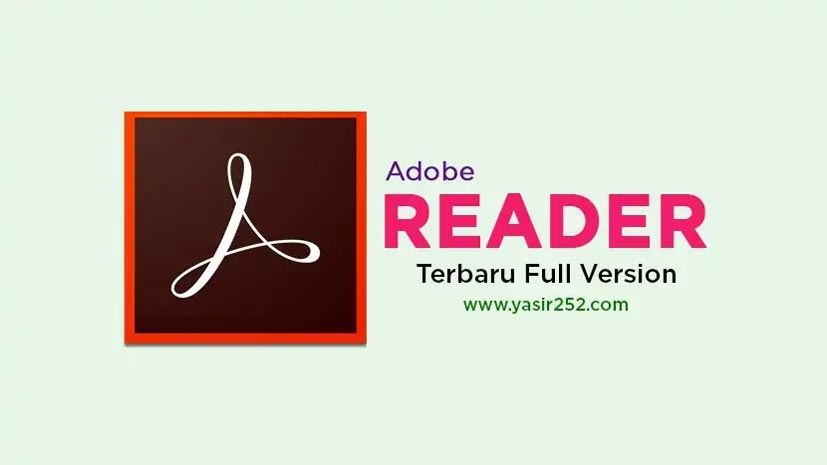
Acrobat Reader 2025 Free Download (Offline Installer)
Adobe Acrobat Reader Full Version Free Download v2025 (Offline Installer). If you often work with digital documents, this is a must-have tool for opening, printing, and searching PDF files with ease. It also lets you add comments and basic annotations right on the document.
The new Acrobat Reader 2025 version brings major upgrades. It’s faster, more responsive, and now features a cleaner, more modern interface. You won’t have to deal with sluggish performance anymore, even when opening large PDFs.
The user interface is intuitive and beginner-friendly. Menus and tools are neatly organized, so even first-time users will have no trouble navigating. With just a few clicks, you can search for specific pages, zoom in or out, or jump between sections.
Keep in mind, Adobe Reader is designed specifically for viewing and reading PDFs. While it does support basic annotations, it doesn’t include advanced editing features. If you need to create or modify PDF files, you might want to try Adobe Acrobat DC Pro instead.
Before installing, make sure your Windows system is up to date for the best compatibility and performance. The installer provided here is offline, so you won’t need an internet connection during installation. Just download once, and you’re good to go anytime.
Download Adobe Acrobat Reader 2025 Full Version Free below and get started now.
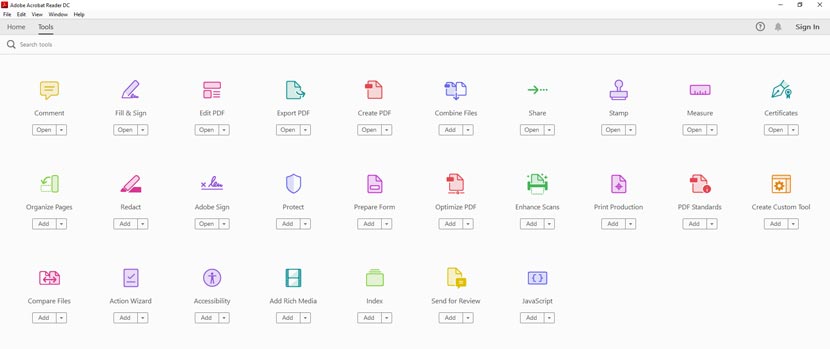
Adobe Acrobat Reader 2025 Main Features
- Quick and easy PDF document search and printing
- Fillable forms and digital signature support
- Smart annotation tools, comments, and sticky notes for collaboration
- Cloud integration with Google Drive and Dropbox for online access
- Flexible reading modes: single page, two-page view, and continuous scroll
- Secure and fast online PDF sharing options
- Text-to-speech for improved accessibility
- Supports multimedia content like video, audio, and hyperlinks
- Real-time collaboration via commenting and reviewing tools
- Fully compatible with Windows 11 Pro 64-bit for optimal performance
System Requirements
- Processor: 1.5GHz or faster
- Operating System: Windows 7, 8, or 10
- Memory: 1 GB RAM
- Storage: 450 MB of available hard disk space
How to Install Adobe Acrobat Reader 2025
- Free Download Adobe Reader Full Version for 32-bit or 64-bit Windows.
- Make sure your system is fully updated.
- Extract the installer using WinRAR (Latest Version).
- Run the Firewall Block program.
- Run the setup.exe file and follow the instructions.
- Once installed, you can open PDF files using Adobe Reader right away.
🔥 Looking for Alternatives? Try Foxit Reader (Latest Version)
Adobe Reader Full Version 2025 (Offline Installer)


tak boleh daftar dimintanya email . mahu buat bagaimana ya pak
Adobe Reader v.64.bit gak full version