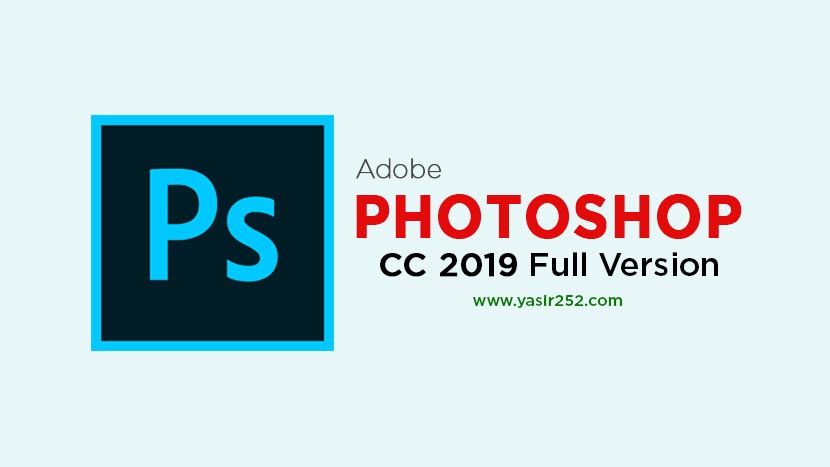
Adobe Photoshop CC 2019 Free Download 64 Bit (PC)
Adobe Photoshop CC 2019 Free Download Full Version x64 – The Ultimate Photo Editing Software! Who doesn’t know Adobe Photoshop? This legendary photo editing software is a top choice for both pros and beginners. Every year, Adobe rolls out new features that make Photoshop even more powerful and, honestly, unbeatable. And guess what? This year, they dropped Photoshop CC 2019 (version 20.0), packed with awesome upgrades and game-changing tools.
Tons of improvements make editing faster and easier! One of the biggest upgrades? The new Undo system. If you’ve used older versions, you probably remember how annoying it was to keep pressing Ctrl + Shift + Z just to undo multiple times. Well, not anymore! Now, you can simply hit Ctrl + Z repeatedly, just like in most apps. Simple, right?
Another major upgrade is the Content-Aware Fill tool. It’s now way smarter, letting you remove unwanted objects effortlessly. Photoshop will automatically fill the empty space with the perfect background match—no weird patches, no hassle. For those who love precise designs, Adobe introduced Symmetry Mode. Now you can create flawless symmetrical artwork without all the manual effort. And that’s just the beginning—there are tons of other cool features that make editing smoother than ever. Download Adobe Photoshop 2019 Full Version for PC Windows Free from links below.

Adobe Photoshop 2019 Final Features :
- Frame Tool – Makes masking easier and faster.
- Smarter Content-Aware Fill – Remove objects and replace backgrounds seamlessly.
- New Multiple Undo Mode – Just press Ctrl + Z to undo multiple steps.
- Hidden Reference Point – Keeps your workspace clean and clutter-free.
- Double-Click to Edit Text – No more switching tools—just click and edit!
- Auto-Commit for Crop & Transform – Speeds up the editing process.
- Automatic Proportional Transform – Resize any layer without weird distortions.
- Lock Workspace – Prevents accidental panel movement.
- Live Blend Mode Preview – Instantly see blending effects before applying them.
- Symmetry Mode – Perfect for creating precise, balanced designs.
How to Install Adobe Photoshop 2019 Full Version :
- Download Adobe Photoshop CC 2019 for pc 64 bit.
- Turn off your internet connection first.
- Extract with the latest version of WinRAR v7.01.
- Run the setup.exe file to install.
- No need for crack, it was already Pre-Activated.
- Run and enjoy!
🔥 Download Also : Adobe Photoshop 2024 Full Version


2024 masih worth it ga ya
404 bang GDnya,.bisa minta tolong diperbaiki
LInk terbaru sudah di perbaiki. Trims masbro!
thankyou , berjalan dengan baik !
the program can’t start because D3DCOMPILER_47.dll is missing from your computer. try reinstalling the program to fix this problem.
ada solusi ga bang?
Ini harusnya tinggal di install DirectX Run Time. Banyak di internet kok.
gk bisa di buka karna stract disk full maksudnya apa ya perasaan space ruang hardisk masi kosong
Tutorial membersihkan scratch disk banyak diinternet gan.
passwordnya bekerja! suka saya, saya kira bakal salah password seperti yg dikomentar komentar sebelumnya hehe, thanks gan
Karena yang lain downloadnya salah. haha
Ini masi bisa bang?
Saya coba semuanya masih berfungsi dengan baik. 🙂
ada cara ngga supaya bisa dipake di win 8
Njir ga baca komen, password salah … Rugi kuota ?? lain kali dicoba dulu bang jgn asal upload
Gak salah. Udah banyak yg install dan pake kok. Coba masuk ke language indonesia, linknya sama aja. Ini seksi bahasa inggris.
Passwordnya gagal bang oy
Pass
www.yasir252.comjangan pakai https. Ketik manual dan gunakan winrar versi terbaru.Udah bang ini password diketik juga malah diulang2 … ?
Apa nama file yg di download gan? Kawan2 dibawah sdh pada berhasil install dan masuk aplikasi loh.
Paswordnya gabisa nih bang mau di extract
thank you sebelumnya gan, saya sudah install semua selesai, untuk next time jika mau gunakan photoshop nya harus tetap matikan jaringan atau tidak perlu lg dimatikan gan ?
Min. Ini sering kejadian klo habis instal aplikasi yang terbaru sering langsung force close. Itu apa karena gak cocok ama pc saya ya?
link google drive penuh 🙁
gan kenapa ya “could not intialize photoshop because the scratch disk has full ” padahal disk kosong 219 mb
Ini bisa buat laptop 32bit apa nggak?
Sayangnya cc 2019 itu hanya untuk 64 bit om.
bang, ini udh di install.. tp ada tulisannya trial 5 hari, kl udh abis masih bisa gak?
Durning installation, pop up “Sorry, installation failed, error code: 143”
kok ini ane masih ada trialnya gan? apa perlu di crack lagi?
gan cracknya mana ya?
Ini update terbaru, gak perlu crack gan. Tinggal install. 😀
Bang, kok G.Drivenya full terus ya, saya udah coba pake cara yg ganti “uc” jadi open, tapi gak bisa, terus cara download di mega gimana ?
kok ga work ya? pas mau install malah “insufficient disk space” mulu padahal storagenya masih luas banget
Ini pas install (setup) atau saat lagi extract?
I want to let you know that I downloaded this photoshop and it worked great! Thank you!
bang oem.exe, folder package, resource, products buat apa ya ?
whats the password?
Password :
www.yasir252.com, please type it manually and also update your winrar to the latest v5.6what is patch file?
copy and replace patched file to program directory ?? pls i cant do that driectory???
Download Crack Only > Copy file photoshop.exe > Paste to C:\Program Files\Adobe\Adobe Photoshop CC 2019
gan kalo phtoshop exe nya saya download langsung dari adobenya bisa kan? tinggal download cracknya di UptoBox | ZippyShare ? terus ikutin langkahnya
Versi yang di ada di creative cloud resmi beda gan. Udah yang terbaru v20.0.1 cracknya gak support kayanya. Nanti coba ku update versi terbaru.
update bang aku juga punya adobe photosop asli dari adobe nya tpi tinggal 3 hari trial nya :v
kalau muncul “There is a problem with Generator. Please quit Photoshop and try again. If the problem persists, remove any third-party plug-ins or try reinstalling Photoshop” tiap kali mau export as file gmn ya gan? udh coba2 cari di internet dari reinstall, bikin2 folder baru, buka regedit, dll. gk bisa2 jg 🙁
Thank you
error code 24 mau install di windows 10 pro
Coba kalau di hapus, terus diinstall ulang lagi. masih error gak?
Pas di install, software foldernya ga muncul, jadi ga ada yg bisa di replace sama cracknya. internet sudah dimatiin. lokasi folder diganti juga tetep ga muncul.
Windows yang digunakan wajib win 10 redstone 4 minimal gan.
halo, windows 10nya sudah redstone 4, kemaren install illustrator dan bekerja dngn sempurna, cuman pas install photoshop aja yg bermasalah.
1. Pastikan C: Drivenya gak penuh
2. Coba run as administrator file setup.exe
3. Coba install di folder lain selain C:
kak saya sudah install trus saya sudah copy cracknya kok masih ada bacaan free trial 7 days??
Coba hapus total semua software adobe. Download creative cloud uninstaller tools (cari di google) baru install lagi.
error code 24 melulu wwkwkwwk
Versi windows yang dipake emg apa bro?
kalo selalu muncul loading gmn ya setiap x buka photoshop, harus di pilih new , baru bisa. kaalo tidak mutar terus.
Iya memang gitu, kan koneksi internetnya di blokir. Home screennya di disable aja. Edit > Preference > General > Disable the Home Screen.
Buat Mac yg 2019 udah ada kak?
Sayangnya belum ada. Masih harus nunggu sampe ada yang rilis.
Working like a charm! Thank you, mister!