
Download Windows 11 Lite Full Version ISO 64 Bit 24H2
Download Windows 11 Lite Full Version ISO – If you’re looking for a lightweight and fast operating system without all the unnecessary bloatware, you’ve come to the right place. This article provides the latest Windows 11 Lite ISO 24H2 full version for free download.
Although Microsoft has confirmed that Windows 11 offers strong performance, many users still find the system slow and overloaded with bloatware.
What is bloatware? Simply put, it’s the pre-installed apps that come with Windows 11. Unfortunately, not everyone needs these apps, and they often slow down the PC. This is especially true if your computer has modest specifications, making a standard Windows 11 installation feel heavy and less responsive.
Here, you can download the Lite or Compact versions. Both have been trimmed down by removing many features to make the system much lighter. Their performance is noticeably faster compared to the regular Pro version. Although many apps and features are removed, the core system remains stable and intact.
You can also easily find printer spooler installation tutorials online, such as this one. This way, you keep the important printer functions and many other features you need without slowing down your PC.
The Windows 11 SuperLite edition removes components like Windows Defender, OneDrive, bloatware apps, UAC, Action Center, and more. So, if you want a lightweight, easy-to-install version of Windows 11, go ahead and download Windows 11 Lite Full Version ISO 64-Bit from the link below.
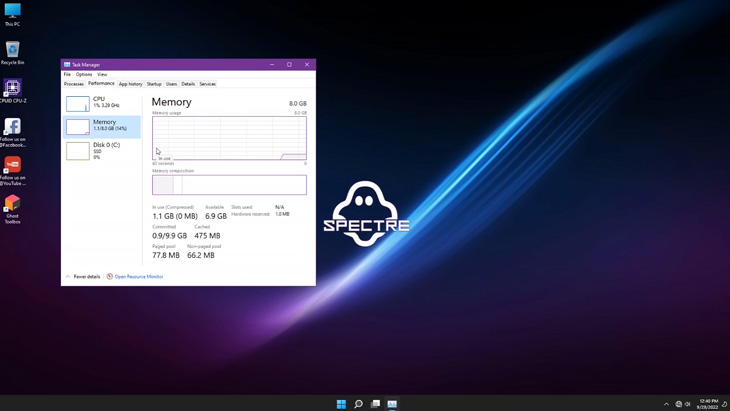
Complete Features of the Latest Windows 11 Lite:
- New launcher with a modern floating Start Menu design.
- Flyout menu that neatly shows pinned and recommended apps.
- Control your media playback directly from the updated Action Center.
- The latest File Explorer with full functionality and an easy-to-use interface.
- Windows 11 can now run Android apps natively.
- Settings page is organized clearly with structured menus and submenus.
- Windows updates are now 40% smaller to save data.
- Improved Snap Layout with easier-to-use Snap Assist features.
- Microsoft also introduced Widgets that are quick and informative.
Removed Components in Windows 11 Lite:
- Removal of several Windows apps and system components.
- Windows Security, Defender, and Smartscreen removed.
- Remote Desktop, Tablet Keyboard, NFC, Clipboard, Focus Assist disabled (Lite version only).
- Print Spooler disabled (set to automatic if you need a printer).
- OneDrive completely removed.
- Action Center and Notifications disabled (Lite version only).
- Telemetry disabled (Lite version only).
- Error reporting removed (Lite version only).
- User Account Control (UAC) disabled (no notification).
- WinSxS backup files removed.
- WinRE removed (can be added back using Ghost Toolbox).
- Windows 11 Lite 24H2 Build 26100.4061 x64 May 2025 Ghost Spectre Edition
System Requirements
| Operating System | Windows 11 SuperLite | Windows 11 Compact |
|---|---|---|
| Processor | Intel i3 CPU 5th Gen | Intel Core i7 Processor 3GHz+ |
| Memory | 8 GB | 16 GB |
| Storage | 30 GB – 7200 RPM HDD | 30 GB – Solid State Drive |
| Graphics | Integrated GPU | Dedicated GPU |
| Screen Resolution | 1920×1080 | 4K resolution |
How to Install Windows 11 Lite Full Version ISO
- Download the Windows 11 Lite ISO full version 64-bit (a lightweight, fast version without bloatware).
- Extract the file using the latest version of WinRAR.
- For a clean installation: Prepare an empty 16 GB flash drive.
- Use Rufus to create a bootable USB drive.
- Rufus includes an option to bypass TPM 2.0 and RAM requirements.
- Select the ISO file and wait for the process to finish.
- Restart your computer and boot from the USB flash drive.
- To activate Windows, use activators like KMS VL AIO or KMAuto++.
- No clean install: If upgrading from Windows 10, just run Setup.exe to start the upgrade.
Download Windows 11 Lite Full ISO (24H2)

www.yasir252.com
📋

i already downloaded the ISO but when i extracted it is Windows 10? (WIN10.PRO.AIO.U27.X64.(WPE) i thought it was Windows 11 Ghost
nggak ada yg versi home ya gan?
Sudah lite nyari home pula