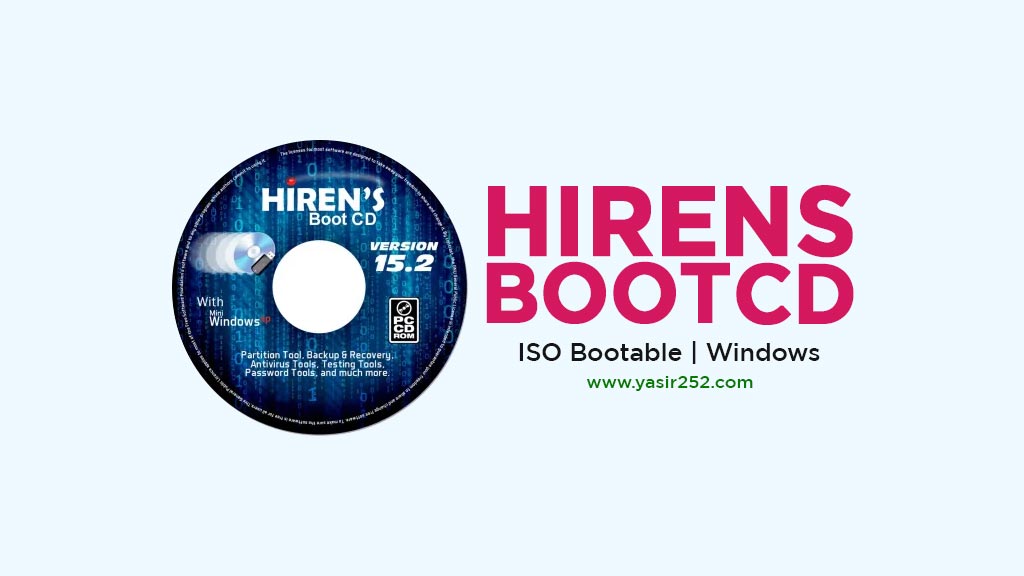
Download Hiren Boot ISO v1.0.8 (Windows)
Download Hiren Boot ISO Full Version Free for Windows – When your computer fails to boot and is stuck on a black screen, Hiren Boot ISO is the final answer. Using a USB flash drive or DVD, this all-in-one bootable toolset operates right from the BIOS. It allows you to fix Windows, manage hard drives, and recover files without reinstalling the operating system.
Hiren Boot has earned its reputation for providing a complete set of system recovery and maintenance tools. You can troubleshoot hardware issues, fix corrupted system files, organize partitions, or clone entire disks. It’s also a lifesaver for recovering lost data or restoring a Windows installation that won’t start.
Hiren Boot ISO provides powerful features for virus scanning, bad sector repair, password reset for Windows and BIOS, and BIOS utility management. Every tool is made to help you fix common and important problems with your PC quickly. This makes Hiren Boot a vital tool for both IT professionals and PC hobbyists.
The latest version simplifies the process even further. You no longer need CDs or DVDs. Just create a bootable USB drive, plug it into your laptop or PC, and boot Hiren Boot instantly. Modern laptops without optical drives are fully supported, allowing seamless access to system recovery tools anytime you need them.
Technicians frequently use Hiren Boot ISO for disk cloning, driver backup, system repair, and creating full OS image backups. One toolkit provides everything required for a complete computer servicing workflow, saving hours of troubleshooting and repair work.
Whether you are a PC hobbyist or a professional looking for a reliable Windows recovery solution, Hiren Boot ISO is a must-have. Download the latest version below and experience how having a complete rescue toolkit at your fingertips can simplify system maintenance.
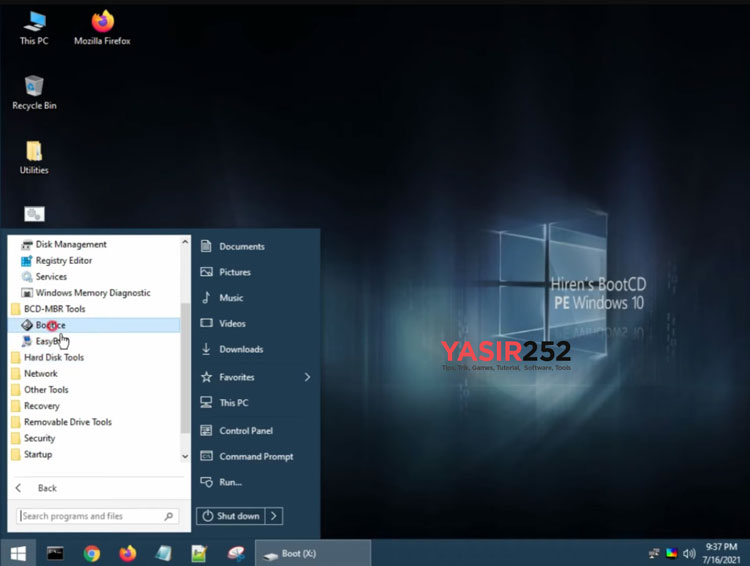
Hiren Boot v1.0.8 All Features:
- Partition Disk – Easily create, resize, and manage disk partitions with partition management tools.
- Hardware Troubleshooting – Detect, diagnose, and fix hardware problems quickly.
- Data Backup & Restore – Securely backup and restore important files to prevent data loss.
- Virus Scanner – Scan and remove malware, ransomware, and viruses effectively.
- Hard Disk Tools (Defrag) – Optimize hard drive performance and system speed.
- Hard Disk Tools (Diagnostic) – Analyze and monitor hard disk health and performance metrics.
- Windows Recovery – Restore Windows systems that fail to boot or crash unexpectedly.
- Data Recovery – Recover deleted files, lost documents, and accidentally formatted data.
- Repair Tools – Fix Windows system errors, registry issues, and software bugs.
- NTFS Drive Manager – Manage NTFS and FAT32 drives efficiently with advanced file system tools.
- Password Utility – Reset or change Windows and BIOS passwords securely.
- BIOS & CMOS Tools – Access and configure BIOS/CMOS settings with ease.
- Bootable CD Mode – Run Hiren Boot directly from a bootable CD when a USB is unavailable.
- USB & DVD Boot Support – Full support for bootable USB drives and DVDs for flexible usage.
How to Use Hiren Boot ISO (Bootable)
- Download Hiren Boot ISO from the link below.
- Extract the ISO using WinRAR 7.1 Full Version.
- Use the ISO with either a USB flash drive or a DVD for booting.
- Follow this tutorial to create a bootable USB using Rufus.
- If you prefer a DVD, burn the ISO using Ashampoo Burning Studio.
- Boot your computer from the USB or DVD.
- Launch Hiren Boot and start troubleshooting or restoring your system.
Notes: You can also download ISO2USB 1.1 and create a bootable usb with it.
Bootable Virus Scanner: MalwareBytes Antivirus WinPE (ISO Bootable)
Hiren Boot ISO Free Download v1.0.8

