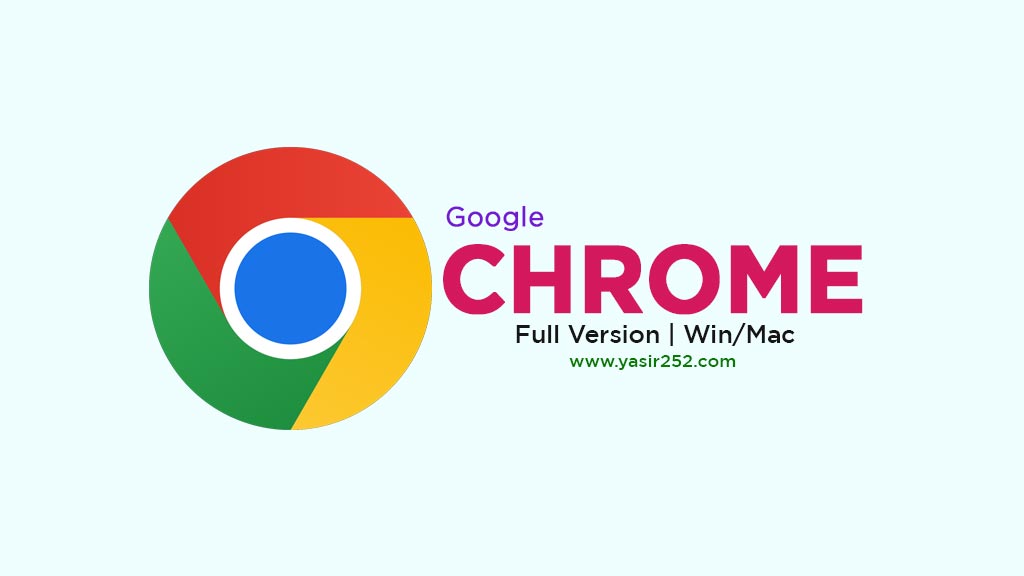
Download Google Chrome Offline Installer
Download Google Chrome Offline Installer v140.0.7339.186. If you want a fast and reliable browsing experience, Google Chrome is one of the best options you can choose. This browser works on almost all versions of Windows, and is also available for MacOS.
Back in January 2012, Chrome already had around 25 to 28 percent of global internet users. Today, more than half of all internet users worldwide prefer Chrome because of its speed, stability, and seamless integration with Google services.
Chrome’s popularity comes not only from performance but also from its clean design and ease of use. The user interface makes it simple to find menus and features without confusion. It feels lightweight and responsive, making web browsing noticeably smoother compared to other browsers.
If you haven’t tried best browser application yet, this is the perfect time to install Chrome on your computer. Just Download Chrome Offline Installer, install it on Windows or MacOS, and see for yourself how much faster and easier your browsing can be.
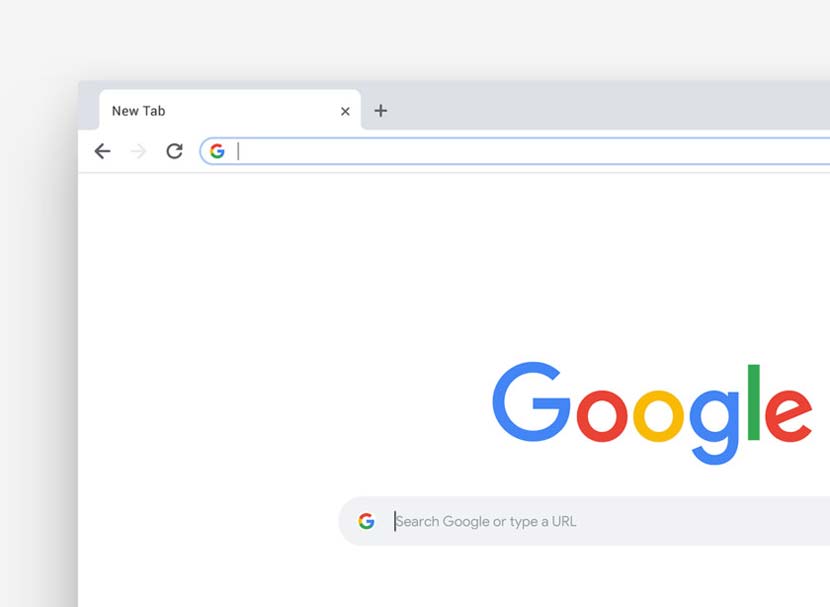
Google Chrome Offline Installer v140.0
- Google Search Integration: type directly in the address bar to search instantly.
- Fast Startup, Chrome opens in just milliseconds, even on older PCs.
- Simple and Attractive UI, minimalistic design that is easy to use and pleasant to look at.
- Stable with Many Tabs, stay smooth even when opening multiple pages at once.
- Extension Store, thousands of add-ons available to customize your browsing.
- Built-in PDF Reader, open and read PDF files without extra software.
- Developer Mode is an option to install plugins manually for advanced users.
- Improved Bluetooth Module, fixes crashes or bugs when using the Bluetooth API.
- The new cross-origin policy adds stronger security to modern web apps.
- Save Page as PDF, convert web pages to PDF with one click, no extra tools required.
- Compatible with Windows 10 and 11, optimized to run on the latest Microsoft systems.
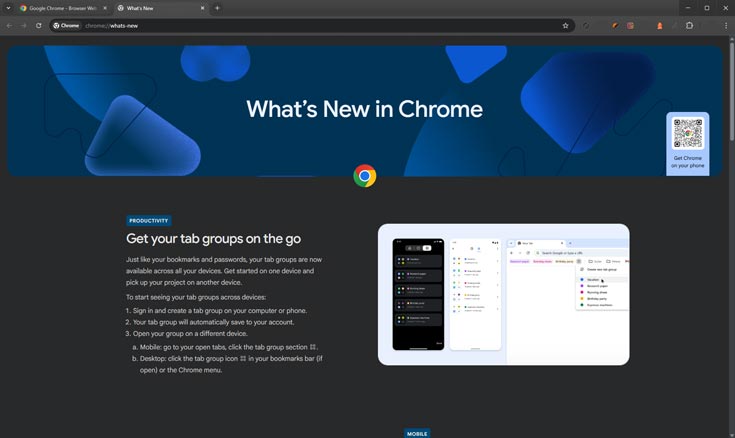
How to Install Google Chrome Offline Installer
- Download the latest Google Chrome Offline Installer
- For Windows: Run the .exe file to start the installation
- For Mac: Open the DMG file and follow the installation process
- For Linux: Download the version available for your distro, then install directly
- Wait until the installation process finishes (no internet connection required)
- Now you can start browsing with Chrome
Alternative Download : Mozilla Firefox or Opera Browser (Offline Installer)
Google Chrome Offline Installer Free Download
Official Download | Installer Windows | Installer MacOS | Installer Linux

