
Download Windows 11 ISO 64 Bit include Office 2024
Download Windows 11 24H2 ISO Full Version include Office 2024 Free – If you are still using Windows 10 and want to upgrade to Windows 11, now is the perfect time to download the ISO file provided in this article.
By using this ISO installer, you are not only getting Windows 11 24H2 but also Microsoft Office 2024 included. This makes the setup process easier and removes the need to search for a separate Office installer.
The ISO file has been repacked so that, once the installation is complete, everything is ready to use immediately. It also comes with several essential applications such as K-Lite Codec for multimedia, VCredist and DirectX for games and software, Chrome and Firefox for smooth browsing.
All the latest KB updates from Microsoft are already integrated, ensuring your system is fresh, secure, and fully updated right after installation.
The installation process is straightforward. Simply use Rufus to create a bootable USB from the ISO, plug it in, adjust your BIOS settings, and you are ready to go. Hardware requirements will not be a problem because this version includes a TPM bypass, making it compatible with both older and newer PCs.
Once installed, you can immediately enjoy all the features. It gives your PC a modern look and delivers faster performance for work, gaming, or even watching movies in your free time.
Do you want to download and install using this ISO file? Download Windows 11 64 bit ISO include Office 2024 from the link below and start upgrading your OS today.
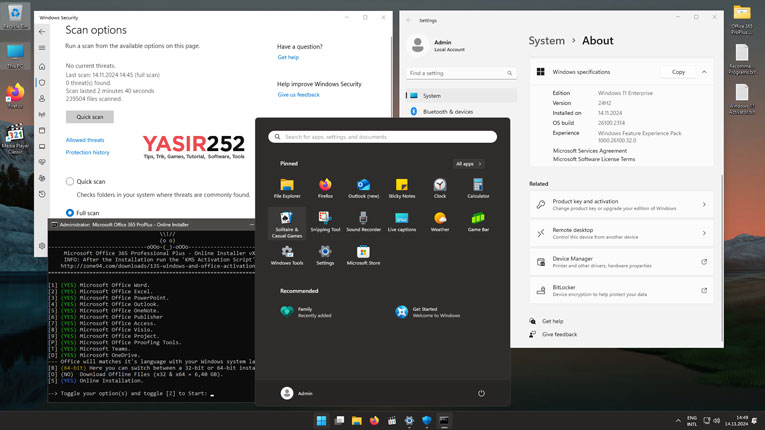
Changelog & Updates for Windows 11 Pro 24H2
- Build 24H2 26100.2161 with TPM Bypass
- November 2024 Update KB5045934
- Improved Windows Defender & Microsoft Edge
- Includes Microsoft Office 2024
- Comes with Chrome, Firefox, K-Lite Codec, and VCredist C++
- Integrated with the latest DirectX
- Bypasses all installation requirements including TPM, Secure Boot, and minimum specs
- Compatible with Legacy BIOS/MBR & GPT systems
- ISO format, bootable using Rufus
- Windows 11 AIO 16in1 24H2 Build 26100.4061 with Office 2024
Available AIO Windows Versions:
- Windows 11 Home Single Language (64-bit)
- Windows 11 Home (64-bit)
- Windows 11 Professional (64-bit)
- Windows 11 Enterprise (64-bit)
- Windows 11 Enterprise LTSC (64-bit)
- Windows 11 Enterprise IoT LTSC (64-bit)
- Windows 11 Home Single Language (64-bit) + Office LTSC 2024 Pro Plus
- Windows 11 Home (64-bit) + Office LTSC 2024 Pro Plus
- Windows 11 Professional (64-bit) + Office LTSC 2024 Pro Plus
- Windows 11 Enterprise (64-bit) + Office LTSC 2024 Pro Plus
- Windows 11 Enterprise LTSC (64-bit) + Office LTSC 2024 Pro Plus
- Windows 11 Enterprise IoT LTSC (64-bit) + Office LTSC 2024 Pro Plus
How to Install Windows 11 ISO 64 Bit include Office 2024
- Download Windows 11 include Office 2024 ISO Full Version from this article.
- Place all parts in the same folder
- Extract the W11POffice24.rar file using the latest WinRAR
- Prepare an empty 16 GB USB flash drive
- Install and use Rufus to create a bootable flash drive
- In Rufus, you can also select the option to bypass TPM 2.0 and RAM requirements
- Select the downloaded ISO file and wait until the process is complete
- Restart your computer and boot from the USB drive
- For activation, use activators such as KMS VL AIO or KMAuto++
🔥 Looking for a Windows 11 Lite version? Download Windows 11 Lite Full ISO
Download Windows 11 ISO 24H2 Include Office 2024


I installed both of your windows 11 AIO on different systems, but both Windows 11 give errors and do not install. Please fix this.
Does your PC meet the system requirements? Please tell me your PC specs.
ngab, ini ISO keterangannya banyak pilihan versi windowsnya, tapi waktu saya install ualang kaga ada pilihan versi windowsnya. padahal ketika mau install windows kan biasanya ada pilihannya banyak untuk versi windowsnya. ini kaga ada dan langsung install begitu aja dan saya lihat versi yang saya gunakan adalah windows 11 home single language. padahal saya pengen install yang versi pro. mohon pencerahannya
Installnya udah pake rufus? USB Bootable?
Office 2024 nya ngga muncul.. Udah install tapi ngga ada. Terima kasih
setelah install windows, office ga langsung masuk, harus manual dari folder installernya trus ke windows/setup/script
hi bro. this image will install windows 10….
Did you running the installation with USB Bootable or just plain running the setup.exe?